
Advertising & partner links in the post
{Partner: Brother // Information about advertising at my fairy dust}
I love it, new creative techniques to learn! Since last year I have decided to regularly attend workshops in which I learn new techniques. For example, pottery, screen printing and tufting were already included.
And now I’m really happy that a brand new machine has moved into my home with which I can bring a new creative technique to my DIY projects: the brand new one Stickmaschine SKITCH PP1 from Brother, which I use for my clothing and accessories the cutlery or Stitch patches can design. Now it’s time to embroider! (The SKITCH is a pure embroidery machine.)
I’ve tried it out a lot so I can now show you my results and experiences – and I have a project with step-by-step instructions for a simple pencil case. First I’ll introduce you to the new SKITCH PP1 and then we’ll get to the sewing project.
Embroidery and me
I’m pretty familiar with sewing. But embroidery had never made it into my creative repertoire, even though I think embroidered things are beautiful. For example, I think patches are really great. Or embroidery details on clothing and accessories. It just always looks so great!
Being able to implement embroidery motifs professionally yourself has always been an option Dream of Me.
There are two reasons why I never took up embroidery:
Reason 1: Unfortunately, I don’t like embroidering by hand at all because I’m extremely impatient and just don’t have the patience for it. Many people find this reassuring, I find it annoying because it takes so long.
Reason 2: All the embroidery machines I knew so far were simply huge and seemed very complicated to me – I don’t have room for that, so I always just ticked off the topic for myself.
But when I discovered the SKITCH PP1 at the Creativeworld trade fair in January, I thought to myself: Embroidery and me – this could still be something!

What really impressed me about the SKITCH PP1
I have the new SKITCH PP1 for the first time Creativeworld Messe met at the Brother stand.
What struck me immediately: The SKITCH is total small and handy. It’s a bit reminiscent of an espresso machine. It’s even smaller than my (small) sewing machine and therefore easy to store.
I was immediately impressed by what the SKITCH could do, because here it comes:
The SKITCH PP1 works with an app (Artspira-App), the graphics and drawings can automatically convert into embroidery files.
I was able to have a picture of Monty embroidered from a screenshot (!) without having to convert it into a special format.
The image was simply loaded into the app, the app created an embroidery file from it and it was sent to SKITCH.
This is the result, stitched from a screenshot on site at the trade fair.
This is the SKITCH PP1
I’m really happy that the SKITCH PP1 has now moved into my home. It’s brand new on the market and I’ll tell you what I like about it:
Freiarm:
Thanks to the free arm, you can simply pull sleeves, bags, hats, etc. over them and embroider them without it becoming too frizzy – very practical!
Magnetic frame:
To embroider a fabric or piece of clothing, clip it into the magnetic frame. The magnetic frame is suitable for projects up to 10 x 10 cm. The frame is strongly magnetic and nothing really slips. I’ve already embroidered a few projects with it and the magnetic frame really holds up.


Control via the Artspira app:
The SKITCH PP1 is controlled via the Artspira app. You download it onto your cell phone or tablet and connect the device to the machine via Bluetooth.
You can load drawings and graphics into the app, which are then automatically converted into embroidery data. (Information about the Artspira app can be found here)
Here you can see how well it works – I sketched the drawing on the iPad and then simply uploaded it as a JPG into the Artspira app:
In the Artspira app I can then choose how many colors I want to embroider.
My advice: The more contrasting the graphic, the easier it is for the app to convert it. That’s why I used stronger colors for the graphics than the thread colors that I then used for embroidery.
After converting, the app immediately shows how it could look embroidered.
When I want to start embroidering, it shows me how long which color of thread takes to embroider.
The SKITCH has: one Yarn holder and one Needle, not several – that’s why it’s so compact. Therefore, the upper thread is simply changed after each color, which is quick and easy.
The app shows when I need to change the thread color.
As you can see, I chose more delicate thread colors for my embroidery motif. I used the strong colors in the graphics to make converting easier.

I have tested the SKITCH extensively over the last few days and tried out a wide variety of motifs. For me it is the perfect machine for embroidery beginners. For small projects such as patches, small designs on hats or T-shirts, it is perfect with the 10 x 10 cm embroidery area.
So you can create patches as well as embroider “finished” clothing or accessories.

Even before my “Embrace the Mess” graphic, my first embroidery project was a super cute dove patch – isn’t it great?!
I embroidered my “Embrace the Mess” motif directly onto a great canvas fabric – because I wanted to sew a lined pencil case out of it. Of course, you can create the pencil case with or without embroidery details.
This is also a very simple project. For this you have to get out your sewing machine – because SKITCH specializes in embroidery.
Simple sewing project: sew a cute DIY pencil case

- 2x outer fabric in 21 x 10 cm (+ seam allowance)
- 2x lining fabric in 21 x 10 cm (+ seam allowance)
- Zipper 23 cm long
- Pins
- Scissors
Step 1: Pin the zipper to the outer fabric
First, pin the zipper to the outer fabric. Turn the zipper over so that the zipper is facing down, so the bottom of the zipper is facing you.
The zipper is pinned to the top edge of the outer fabric.
Step 2: Pin the lining fabric to the zipper and sew
Now the lining material is also attached to the zipper. To do this, pull out the needles from just now and use them to gradually pin the lining fabric to the zipper and outer fabric. Look at the two right sides of the material.
Now sew the seam with a straight stitch.
Optionally, you can iron the edge and topstitch it close to the edge.
Step 3: Pin & sew second side
Repeat this step on the other side of the zipper: Place the outer fabric on the zipper so that the right side of the fabric is on the front of the zipper.
Place the lining material against it from below. Sew the seam with a straight stitch.

Iron the seam and optionally sew it close to the edge with a backstitch.

Step 4: Place fabric sides right sides together
Now place your work in front of you so that the fabric sides of the outer fabric and lining fabric are right sides together. Now use pins to pin the fabrics together along the lines.

Step 5: Sew all around
Now sew a rectangle along the lines drawn and leave a turning opening of about 5 cm in the lining. You don’t sew here.
Step 6: Turn and close the turning opening
Now turn the pencil case right side out. You may have to open the zipper further to do this. Once you have turned it, you can close the turning opening on the lining fabric with a straight stitch.


The beautiful homemade pencil case is ready. I think the embroidery motif makes it look particularly beautiful and high quality.
I’m really happy that I can now do such great things myself with the SKITCH PP1. I already have so many new ideas floating around in my head!
How do you like the result? And do you have any questions about the SKITCH PP1? Write them in the comments.


Do you like the DIY idea? Then take it to Pinterest with this picture and mark it on one of your pin boards:
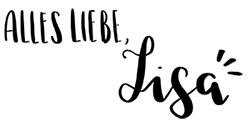
I’m Lisa – and I can never sit still. I’ve been blogging about my passions on my fairy dust since 2013: These are great DIY ideas, chic design and very special illustrations. The main thing is homemade! More about me.
Source: meinfeenstaub.com



























